Reportivity is a multi-property, multi-user & multi-currency extremely flexible reporting tool. Just upload your hotel data and Reportivity will do the job.
Understanding the data of your business/hotel is an essential factor in the decision making process. Reportivity will do the number crunching and show you the key performance indicators in a dynamic report.
We offer you a totally FREE Overview Report where all you have to do is upload your data and then Reportivity will show you in a dynamic report your overall performance for the requested period compared to last year's performance.
If you choose the paying plan Reportivity will capture automatically your data once a day. On top of the Overview Report Reportivity gives you access to another very useful report: Benchmarking Report which gives you a snapshot of your competitors packages & rates for the requested period with just ONE-CLICK
Furthermore with the paying plan Reportivity grants you
access to your accounting transactions for a desired period with
the Accounting Report*
*Available ONLY for PROTEL PMS on premise in France.

If you are on the FREE plan you can register up to 4 hotels by filling the Register hotel form; If you exceed the 4 hotels limit you will be notified to delete an existing hotel.
REGISTER HOTEL
If you are on the FREE plan you will need to download the 'report_overview_template.xlsx' and fill it. If you are on the paying plan, Reportivity will handle all data uploads and updates automatically.
DATA TEMPLATE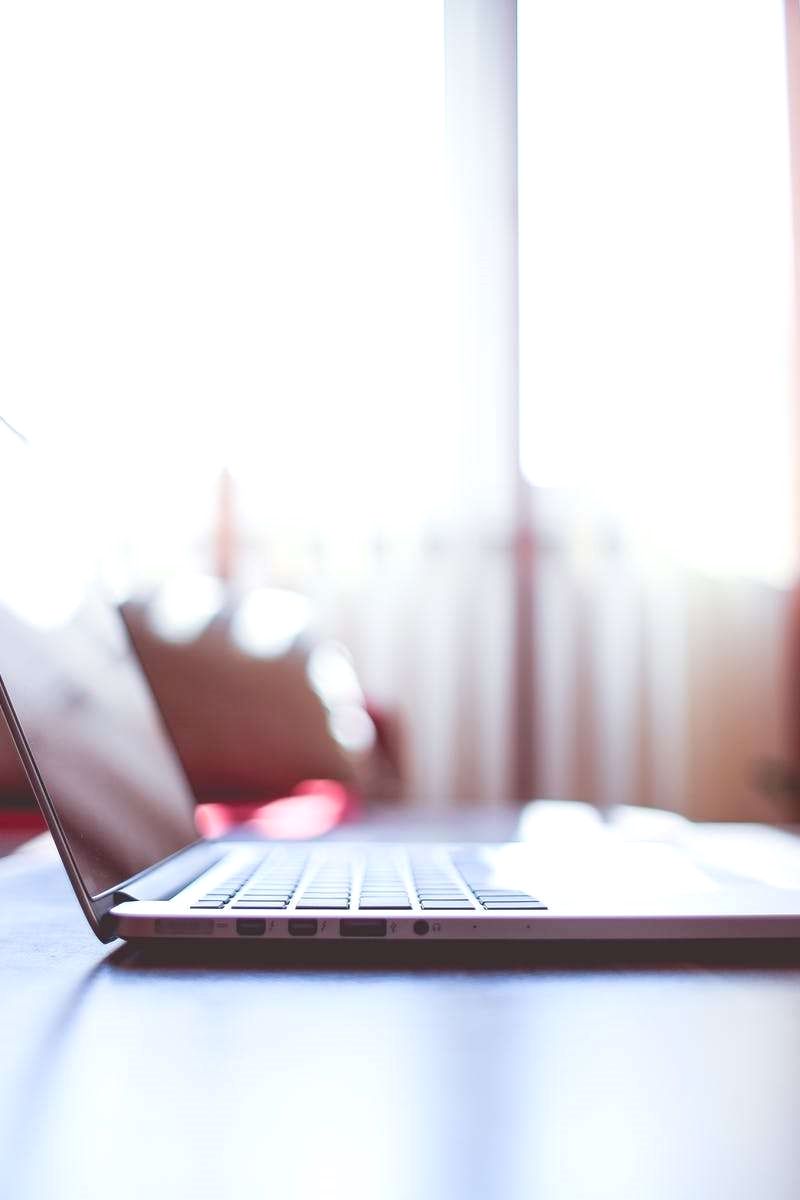
Once your data file is ready as per the downloaded template, you will click on the UPLOAD HOTEL DATA from the left menu and your data will be securely saved and ready to be used for the Overview Report.
UPLOAD HOTEL DATA
The FREE plan gives you access to only the Overview Report that you have to click on it. Enter the required dates and select the desired hotel then press the Submit Button.
REPORT OVERVIEW
You can Update the info of any of your hotels or delete any hotel by clicking on the UPDATE/DELETE HOTEL from the left menu and then selecting the hotel from dropdown list. Please be aware that deleting a hotel will delete all related data. The highlighted fields are required while the rest of the fields are optional, therefore can be left blank.

Click on the Field Chooser in the top left corner of the
report and a window will popup with "All Fields" on the left
section containing all the fields arranged in folders: data,
dates & dimensions that you can access. On the right side the
"Row Fields" and "Column Fields" are your tool to arrange your
report by dragging the desired fields from the "All Fields" to
the "Row Fields" or "Column Fields". Therefore you can
visualize your data by segment & by country per type per month
for example.
1. The "Enable State Storing" switch is to
save the selected filter for further use
2. The "Show
Fields Panel" allows you to visualize the fields headers of
your filter
3. The "Reset the Table's State" allows
resetting the filter to the initial state